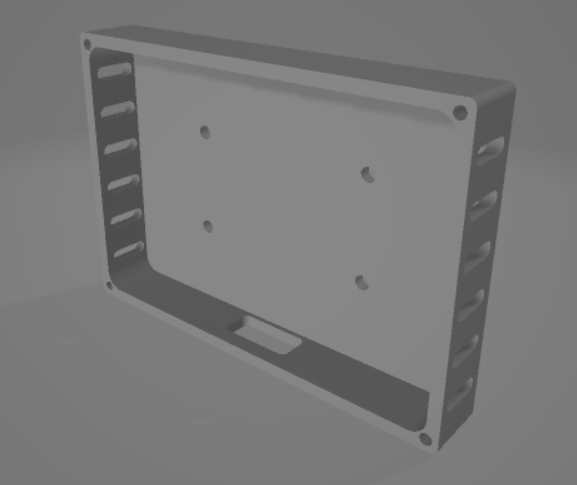Our Project: Interaction on a display in public
The UI
We need a good way for users to interact with our UI
~ Some of the dudes that held the talk, probably
When we first started we chose to work on developing a way for user to interact and consume content on a public screen regardless of origin and previous experience.
This required us to come up with a relatively simple design in order to be inclusive and accessible to every user. All on-screen navigation is done using large buttons with a coherent design language.
The case of the case
There is a case to be made that it would be great if there was a case to go with it
~ I don’t think he actually said that
We created a casing for a 7” LCD-Touchscreen display and printed it with a 3D printer.
For this we have split the model up in 4 different parts and printed each as its own part. This allowed us to work around size constraints. Screenshots of the 3D Models can be seen below:
Getting the UI ready
May you bless us with a UI and stop using me to fake quotes
~ Someone that is fed up with being used for fake quotes
Our solution for a quick and simple UI was to create a full UI using Figma and then to just use Gnome Autostart to automatically start Firefox in kiosk mode which is pretty much the same as having an actual application that cannot be closed.
Overall this is a cost effective solution for our prototype
Link to Figma: https://www.figma.com/file/KcMFezjOSGtnOeF56hMxpQ/Digitale-Litfa%C3%9Fs%C3%A4ule?t=pKzRiBtEDnVPhLd6-1